The Technology section is published with the support of Favbet Tech

I must say right away that we are not talking about the Linux graphical interface on Windows, and about the implementation of some functions of the Windows Subsystem for Linux (WSL) in the OS interface from Microsoft. The company has created a graphical implementation of some Linux distribution management tools, in particular selection and launch.
Microsoft has added the Windows Subsystem for Linux so anyone can run a Linux distribution directly from Windows. With WSA, there is no need to separately boot Linux or create a virtual machine, but this feature is limited to the Windows terminal only. Microsoft has created a graphical interface for managing Linux distributions.
Microsoft published a WSL improvement proposal on GitHub without announcement. The company requested proposals for using the Dev Home program to manage all installed Linux distributions. Microsoft shared a screenshot that shows what the GUI for managing Linux distributions might look like. Thanks to the graphical interface, users will be able to view installed distributions and access them more easily.
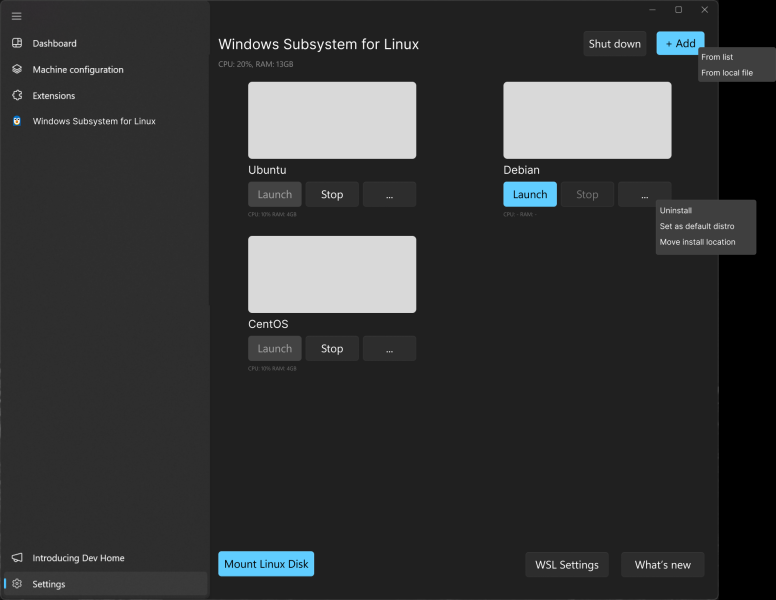
The UI mockup shows a new tab in the Dev Home application called Windows Subsystem for Linux. The section displays all installed distributions with several configuration options. It contains current system statistics for the distribution you are using. You can also run a specific distribution as a specific user.
There are also buttons to stop the current distribution or start another one. The context menu allows you to remove the distribution, set it as the default choice, or move it to another location. You can also add a new distribution by clicking the “+ Add” button in the upper right corner. There is also an option to disable WSL on the top bar, making it easy to disable this feature.
The integration of WSL into the Windows GUI seems well thought out. The developers plan to add an option to mount a disk formatted for Linux and show WSL VM hardware usage for each distribution. There will also be an option to import and export distributions.
English For Tech: Speaking&Listening. After the course, you will be able to better present your achievements, discuss projects and manage your daily tasks in English. Get 10% off with promo code TCENG. Find out about the course


Favbet Tech is IT a company with 100% Ukrainian DNA, which creates perfect services for iGaming and Betting using advanced technologies and provides access to them. Favbet Tech develops innovative software through a complex multi-component platform that can withstand enormous loads and create a unique experience for players. The IT company is part of the FAVBET group of companies.
The competition for ITS authors continues. Write an article about the development of games, gaming and gaming devices and win a professional gaming wheel Logitech G923 Racing Wheel, or one of the low-profile gaming keyboards Logitech G815 LIGHTSYNC RGB Mechanical Gaming Keyboard!
