Released in autumn
Apple today introduced iOS 18, the next major operating system update for the iPhone.
iOS 18 introduces new home screen customization tools. App icons now support dark mode and users can customize them to create a unique look. Applications can now also be freely moved around the «Home screen», as has been implemented for a long time on Android.

The control center has been redesigned and has received extensive customization options, and a new gallery has appeared. Developers can now provide tools from their apps in Control Center.

Face ID locking can be applied to any application. Users can hide applications in a folder that is locked by Face ID. In iOS 18, you can change the buttons in the corners of the lock screen. A function for hiding applications has appeared.

In &la;Messages» users can respond with any emoticons. They can also schedule messages to be sent later, format text with bold, italics, underline, and strikethrough. New text effects let you highlight words and phrases with automatic suggestions.
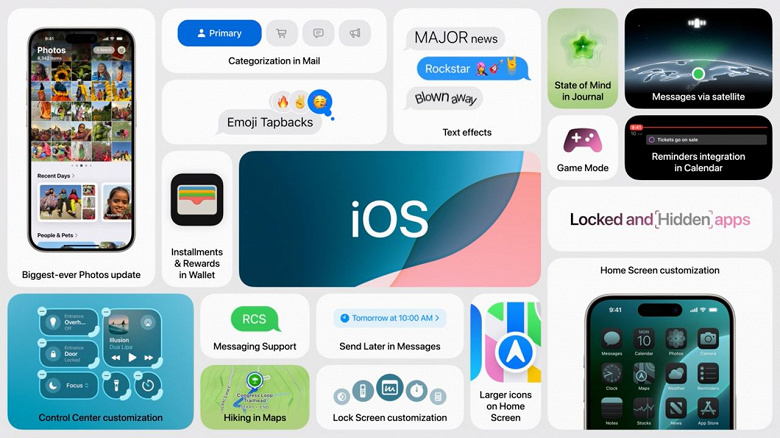
The first iOS 18 developer beta is available today, with a public beta coming later and an official release for everyone coming this fall.

