The update is mandatory and will be installed automatically
Microsoft has released a fresh update for Windows 11 as part of its traditional monthly «Patch Tuesday». The mandatory Windows 11 KB5039212 update brings several new features, including drag-and-drop support in File Explorer and a new Microsoft account manager in the Start menu.
In «Explorer» Users will now be able to drag and drop files between navigation boxes in the address bar that indicate the path to the file's current location, such as «This PC» > «Windows (C:)» > «Program files». This feature was removed with the Windows 11 Moment 4 update, but Microsoft previously promised that it would be added back to the OS. Starting with the current update, you can again drag and drop folders and files using the address bar in «Explorer». However, the innovation is being introduced gradually and may appear late for some.
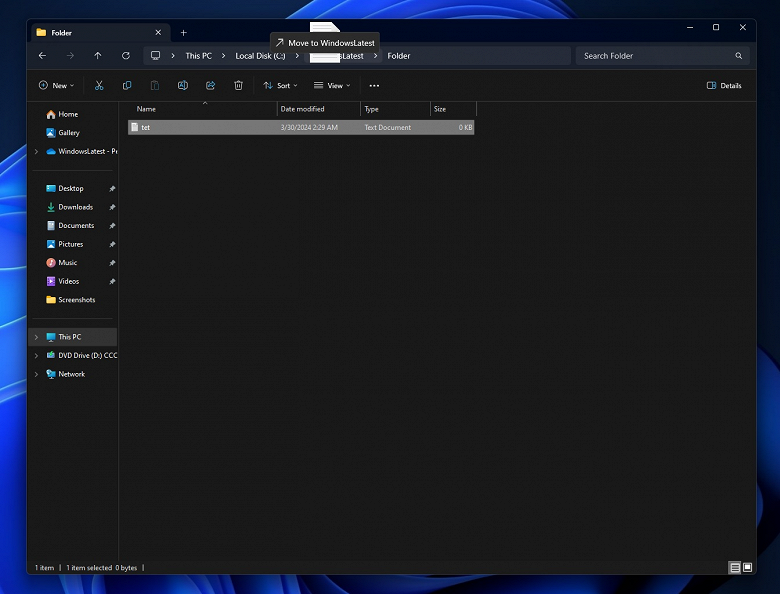
There are new features in the Windows Share user interface. For example, you can create QR codes for URLs of web pages and cloud files.
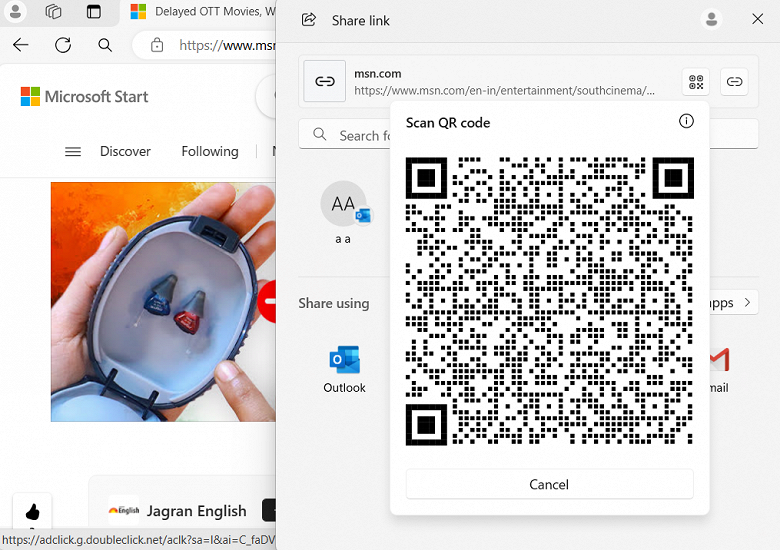
The update adds a Linked Devices page to the «Settings» section of «Accounts». There, you can manage your connected PCs and Xbox consoles.
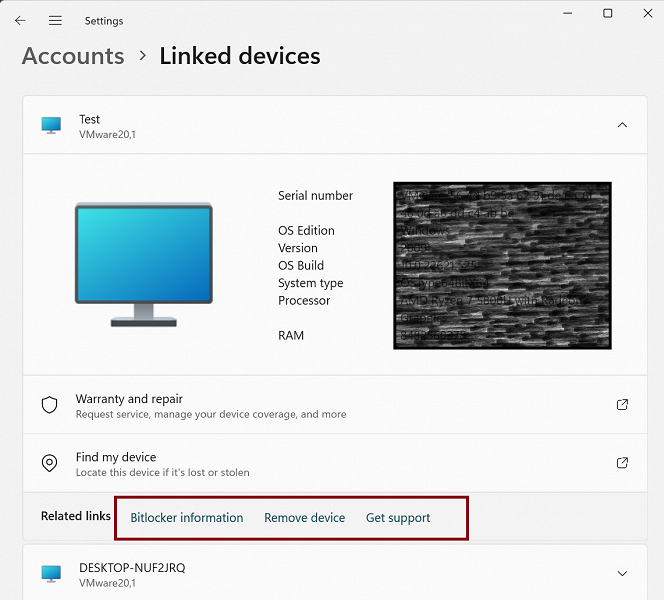
Microsoft has also now included a new account manager in the Start menu. This feature shows your account details and makes it easier to manage your settings when you sign in with a Microsoft account.
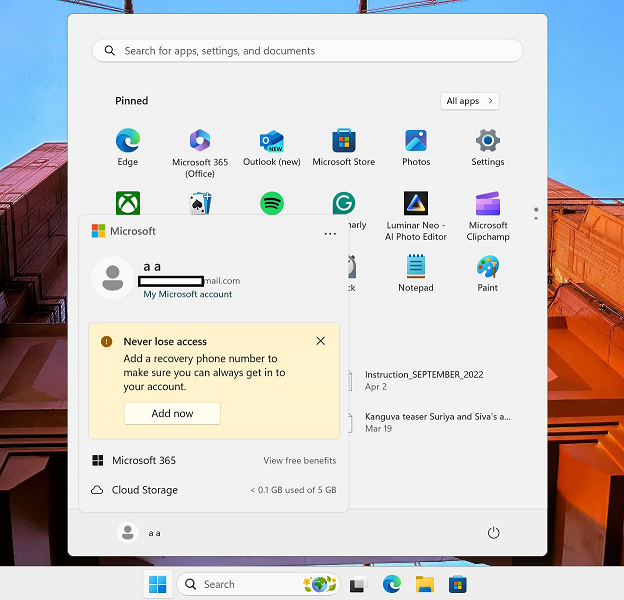
In addition, Windows 11 will now back up many audio settings, including the sound scheme, if you enable the «Remember my preferences» and check the «Personalization» and «Other Windows settings». There are other improvements and improvements in the update.

