Using the AI Writer feature, users can simply right-click on any text field and quickly get tips and ready-made phrases for composing text
Google Chrome got a new feature — letter generator with artificial intelligence. At its core, the tool is Gemini-based, a “Help Me Write” feature built into Gmail, but extended to the entire web and based on one of Google's latest Gemini AI models. The company first announced the tool in January, and it remains in «experimental» stage.
To activate this feature, you need to go to the Chrome settings menu and find the «Experimental AI» page. From there, you can enable this feature, as well as Google's new automatic tab organizer. AI Writer is currently only available in English on Windows, Mac and Linux.
To use the function, you need to right-click on any text field and select “Help me write” in the context menu. You can use the function to create new content, or Gemini can rewrite existing text.
The functionality is mainly intended for small volumes, such as emails or support requests, and for larger volumes the model may not be of much help.
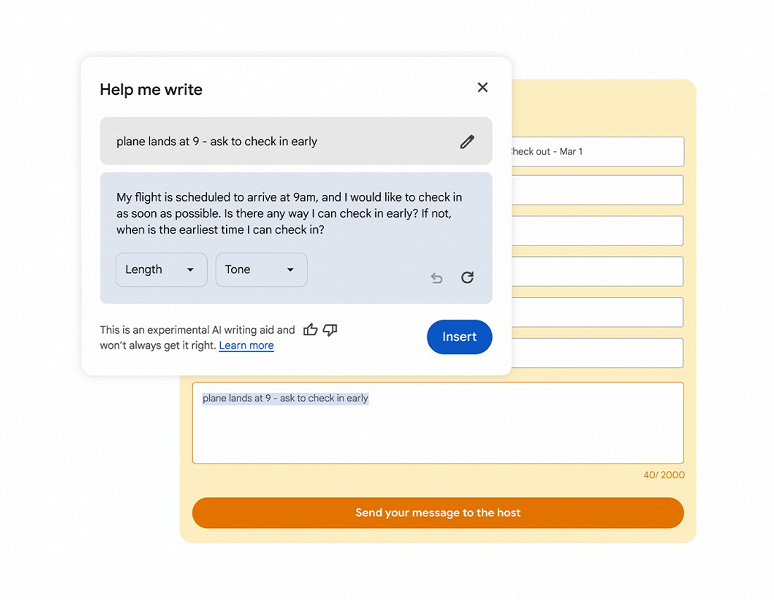
One of the great features is that the tool will take into account the site the user is on. «The tool will understand the context of the web page you are on and suggest relevant content. For example, if you are writing a review of sneakers, then Chrome “will” from the product page key functions, and will make the text more valuable to potential buyers», — writes Google CTO Adriana Porter Felt.
As in the case of the «Help me write» function in Gmail, the length and steel of the results are quite easy to change.
The text, content and URL of the page on which the feature is used will be sent to Google in accordance with the existing privacy policy. Google notes that the information “is used to improve this feature, which includes research into generative models and machine learning technologies,” which includes a human review process.

