Still in beta
Apple's macOS and iOS have a dedicated settings page where users can check connected phones, tablets, computers and other devices and, if necessary, disconnect them from their account. Until now, Windows 11 did not have such a page, but Microsoft is working to fix this omission as soon as possible.
The latest beta version (build number 22635.3495), available to participants in the Windows Insider testing program, contains a new «Settings» called Linked devices. According to Microsoft and the official release notes, this page is designed to manage PC and Xbox consoles. If Microsoft hadn't abandoned Windows Phone, there would probably still be smartphones here.
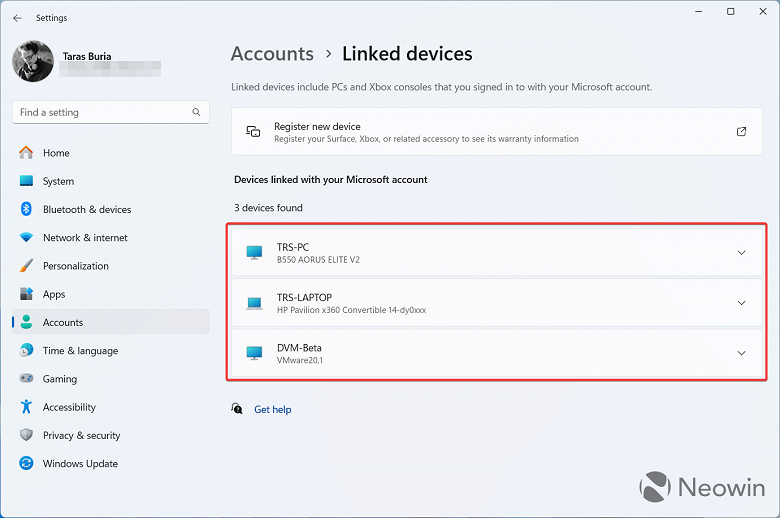
The company noted:
We are introducing a new Linked devices page in the «Settings» > «Accounts», which allows you to manage computers and Xbox consoles on which you are signed in to your Microsoft account. This settings page will only appear on Home and Pro editions of Windows 11, and if you're signed into Windows with your Microsoft account.
The page shows all devices with the user's Microsoft account and with additional information such as serial number, OS version, RAM, processor, Windows build number and so on. ;
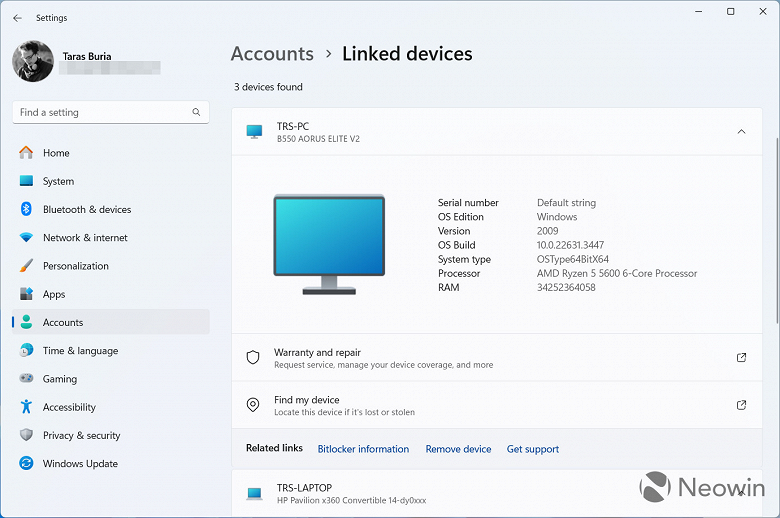
There are also links that allow you to disconnect a device from your Microsoft account, link a new one, check the warranty, get support, view BitLocker information, and so on. Unfortunately, none of these features work directly in the Settings app; clicking any of them launches the default browser and opens the account.microsoft.com website.

