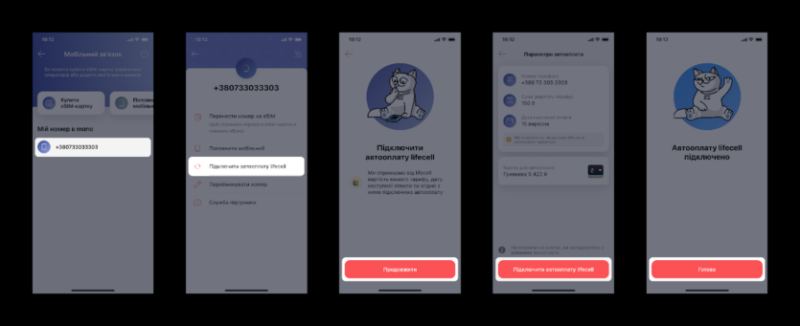Lifecell subscribers who are monobank clients can now set up automatic payment for the tariff through the payment application – when the tariff or its cost changes, the amount and (or) date of subsequent payment are updated automatically. You can control all changes through the monobank application in the “Mobile Communications” section → Autopayment lifecell.
Updated [15:03]:As it turned out, eSIM from lifecell must be set as the main financial number in the monobank application, otherwise the service will not appear . At the same time, monobank technical support told us that they are already looking into this issue and, perhaps, the option will soon become available for all numbers.
Updated [14:05]:It turned out that the service «Autopayment lifecell» is missing in the current version of the monobank application (both on Android and iOS), and its activation link gives an error. We have sent clarification requests to lifecell and monobank and will update the news as soon as we find out the details.
At the beginning of the year, lifecell was the first among mobile operators to introduce the “Autopayment” service by bank card in the “My lifecell” application with the ability to connect up to 10 numbers. And now the mobile operator is scaling it up as part of expanding cooperation with monobank. Let us remind you that cooperation between lifecell and monobank began in 2021 with the launch of the debut eSim service and has been gradually evolving since then – not long ago it became possible to switch to eSIM while maintaining the number.
How autopayment works for the lifecell tariff in monobank
One day before the date of scheduled debiting of the subscription fee for the service package, after 20:00, an amount corresponding to the cost of the tariff and an additional account replenishment amount will be withdrawn from the monobank bank account (if desired, if the subscriber sets it). Subsequent automatic payment will occur after four weeks or 30 days – according to the terms of the service package and without commission. When a subscriber re-orders a service package earlier, the subsequent payment date will be automatically updated and no further withdrawals will occur.
How to enable and how auto-payment differs from regular auto-replenishment?
Key differences between auto-payment (from auto-replenishment):
Vacancies
Journalist, author of stories about IT, business and people in MC.today MC.today
Senior PHP Developer Booking Health GmbH, Inshiy, salary 3000
Trainee/Junior Automation QA Inforce, Lviv
Regional Manager for the Philippines Aff1
●The amount of funds is reserved exclusively for payment of the tariff and cannot be used for others
payments.
● Funds are debited from the card one day before payment for the service package at
tariff.
● There is no need to change autopay settings when changing the tariff or its
cost, as well as when re-ordering a package of services according to the tariff.
Python course. This programming varies from basic concepts to complex concepts in the spheres of individual intelligence. After completing the course, you are guaranteed to get a job in IT. More about the course.
You can enable the auto-payment service in two ways: via this link, activate the option in the application or manually in several steps:
● Log in to the monobank application.
● Highlight More and select Mobile.
● Select “Connect lifecell auto payment”.
● Select a card for automatic payment. In the same section you can also
disable auto payment.